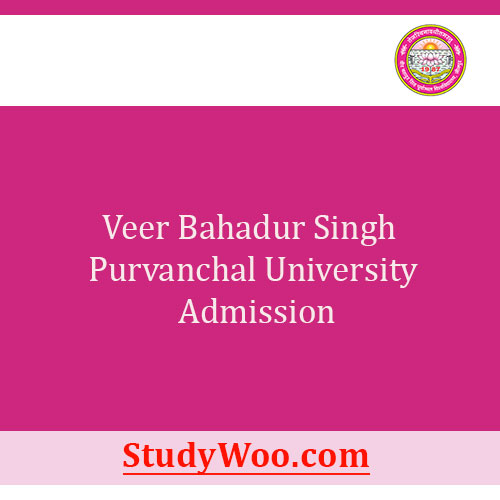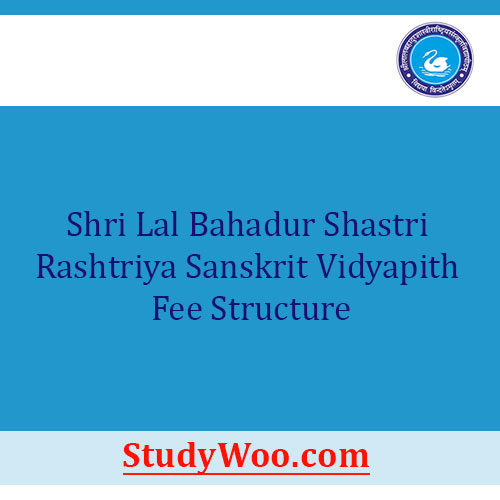RVSKVV Fee Structure 2024: RVSKVV, Gwalior was established by the Government of Madhya Pradesh and the second agricultural university after JNKVV. It provides courses in Horticulture, Agricultural Sciences, Veterinary Sciences, and Animal Husbandry at Undergraduate, Postgraduate, and Doctoral levels. It aims to conduct education research for enhancing productivity and improving the rural livelihood in Madhya Pradesh.
Also Read Rajmata Vijayaraje Scindia Krishi Vishwa Vidyalaya Admission
RVSKVV.net Fees Structure 2024
Admission procedure has been made by the university with Bachelor’s and master’s degrees. Selection of candidates shall be made through the entrance test by ICAR conducted by the professional examination board, Bhopal. For PG and Ph.D. courses, admission shall be made on merit basis. However, preference will be given to those candidates who are from this University.
The admission in such courses shall consists of following steps;
- Payment of Application Fees
- Registration for courses
- Clearance of medical test
- Candidates who are applying for degree courses shall be completed all the formalities prescribed by the university
- An identity card shall be issued for each student with unique ID number
- Candidates applying for PG courses shall have to execute a bond to serve the university for five years and must fulfill the minimum requirements.
- The research thesis should submitted before completing the course
RVSKVV Fees Structure 2024
Following is the tabulated form of the fees structure and duration of different courses offered by the University.

| Fees | Course | Duration |
| 38,600 | Master of Science [M.Sc] | 2 Years |
| 75,000 | Bachelor of Science [B.Sc] | 3 Years |
| 80,500 | Ph.D | 3 Years |
Rajmata Vijayaraje Scindia Krishi Vishwa Vidyalaya Fee Structure & Payment
The detailed steps for fee payment are given here. All the students can refer to these steps.
- Log on for RVSKVV ONLINE PAYMENT. You must register if you are a new student.
- Login with ID. Select the relevant Course and subject.
- Enter the complete details
- Enter the payment type-wise amount.
- Click on Confirm and Submit.
- Select Corporate / Retail Option
- You will be taken to PNB’s internet Banking Channel
- Enter User Id and Password
- Select the account to be debited
- Confirm the ID and password
- On successful payment, a challan, and receipt will be printed which can be printed and kept for future reference.
- There is an option to view the status of payment on the main website.